The Student Centre (SIS)
Access your Student Centre (SIS) to complete tasks like adding or dropping courses and paying your fees.
- Log into the Student Hub
- Go to My CU Account
- Select Student Centre
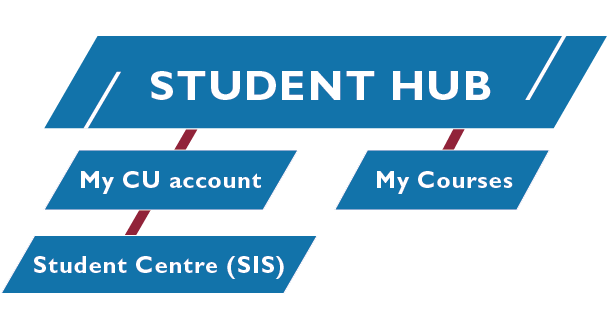
How To guides
Here you will find resources – and who to contact if you need help.
Here are some quick links for current Concordia students seeking specific information:
- Apply for graduate studies
- Apply for a transfer credits (undergraduate)
- Independent students admissions
- Visiting students admissions
- Request an undergraduate degree transfer
- Understanding your Offer of Admission
- How to accept or decline your offer of admission - Mobile | Laptop
- View your To Do list
- Upload document (once the application has been finalized and submitted)
- Apply for your permanent code - Mobile | Laptop
- Manage your list of referees (graduate) - Mobile | Laptop
- Helping you register for classes
- Waitlist feature (Questions & Answers)
- Search for a class - Mobile | Laptop
- Register for a course - Mobile | Laptop
- Drop a course - Mobile | Laptop
- Swap a course - Mobile | Laptop
- Use the course cart to select courses
- View the Holds on your account
- How to access the Credit/No-Credit form
(Get more info on Credit/No Credit)
Graduate only:
- Request "Late Did Not Enter"
- Request Late Registration
- Request a Leave of Absence
- Request a Re-instatement into a Program
- Request a Time Limit Extension
- Request to Transfer Credits
- Withdrawal from Program
- Request a Change in Status
- Request a Change of Option
- Request an In-Progress Grade Extension
- Request a Course Substitution
- Request a Course Exemption
Get registration help
For general inquiries, call the Birks Student Service Centre at 514-848-2424, ext. 2668.
Email: students@concordia.ca
Undergraduate students
If you encounter difficulties related to things like prerequisites, co-requisites, closed classes or permission required from a department, please refer to the following faculty-specific information:
- Arts and Science
- John Molson School of Business
- Gina Cody School of Engineering and Computer Science
- Fine Arts
Graduate students
Academic advice for graduate students varies depending on your program. For an overview of academic advising and suggested contacts by graduate program, visit the course registration page.