Apply for work-study authorization
Important
Before you start or if you are experiencing any issues accessing your Student Centre:
- Make sure your browser is up-to-date with the latest version available.
- If you are using pop-up blocker, please ensure it is turned off.
- If you are still experiencing issues, try using a different browser.
What to expect from this process
The application for the work-study authorization contains three sections:
- a government aid declaration
- a needs analysis (may be optional)
- selecting the work-study award
When you are approved to participate in the program, you may apply for jobs.
All work-study positions are casual appointments as defined in the Human Resources Introduction and Definitions Policy HR1 (PDF).
Maintaining eligibility requirements
- You must maintain all the program eligibility requirements throughout the entire period of your Work-study position.
- Each semester, eligibility is verified. Ineligible students will not be able to participate in the program.
If circumstances change, please let us know as soon as possible by sending us an e-mail: fundingyoureducation@concordia.ca
Create your application in your Student Centre
| 1 | Log into the Student Hub with your Netname and password. |
| 2 |
Click on My CU Account to access your Student Centre. |
| 3 |
Click on the Financial tab. |
| 4 |
Under Financial aid & awards, click apply for bursaries and scholarships to go to the financial aid application page. |
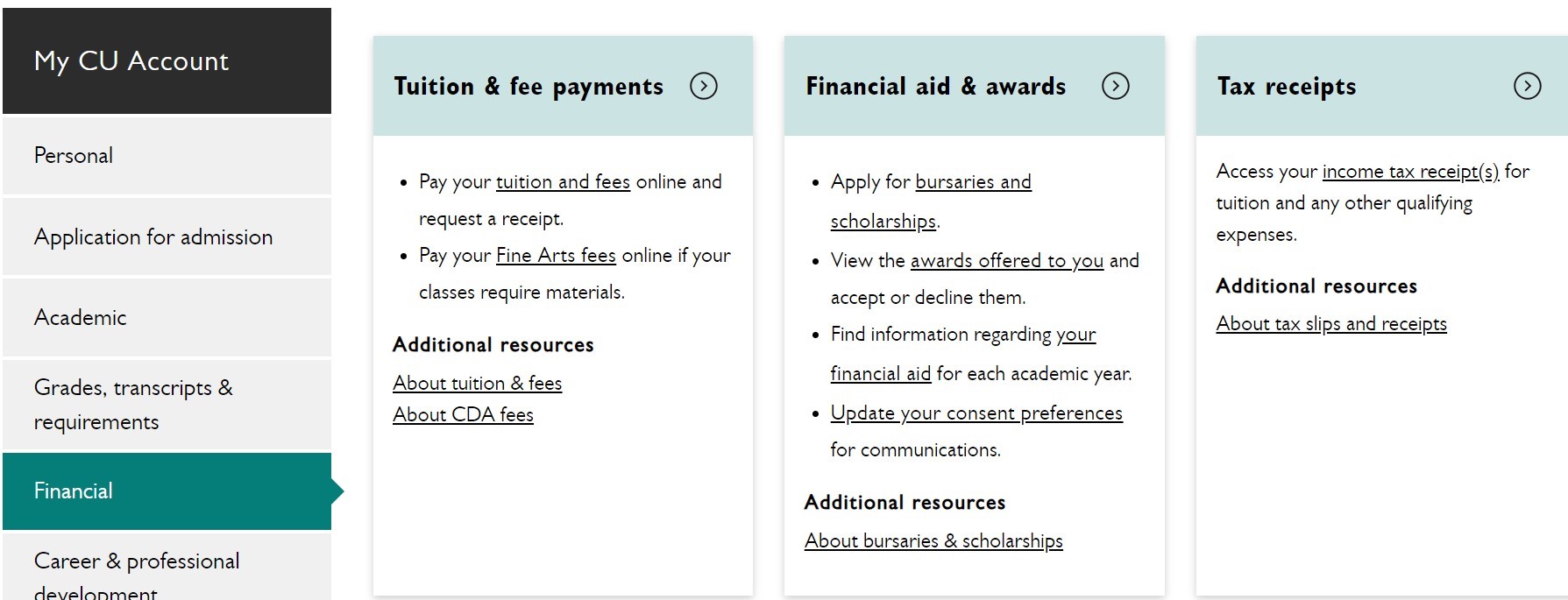
Complete the aid declaration
| 1 | On the financial aid application page, choose Aid Declaration for the upcoming year. |
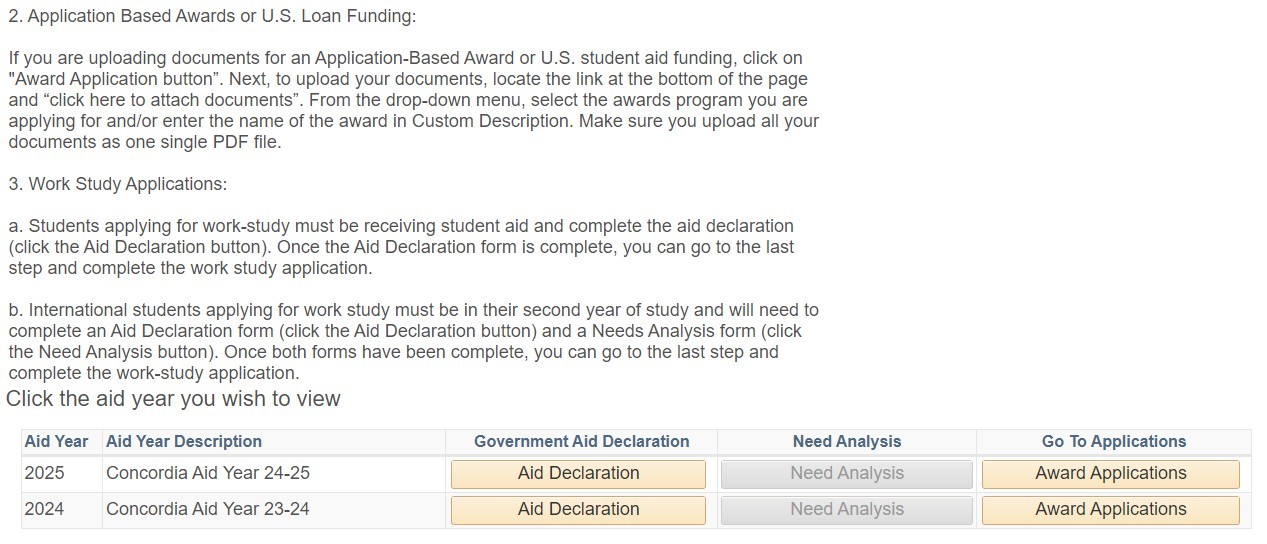
| 2 | Ensure your personal information is correct and click continue. |
| 3 | Complete the Student Aid Information and click continue. |
| 4 | Read over the Government Financial Aid Declaration and Agreement and click I agree. You will return to the financial aid application page. |
If you declared you are already receiving government financial aid, you do not need to complete the needs analysis. You may skip directly to the final step, complete the award application.
| 1 | On the financial aid application page, choose Needs Analysis for the upcoming year. |
| 2 | Complete the entire questionnaire and click I agree. You will return to the financial aid application page. |
| 1 | On the financial aid application page, choose Award Applications for the upcoming year. |
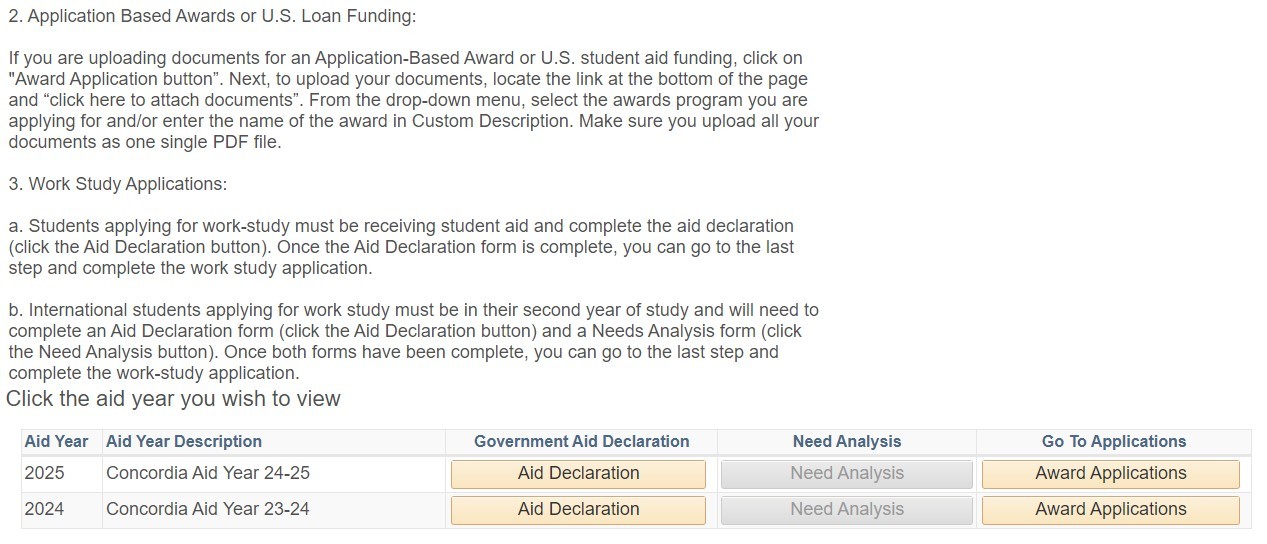
| 2 | Look for Work Study Application and click Apply Now. |
| 3 | Complete the entire form and click Submit. |
Approval process
- Approvals for participation in the program are issued by e-mail within ten business days of receiving a completed application and no later than the term's job posting date.
- Approvals are issued in three categories: Quebec (Q), Rest of Canada (C) and International (I). Please remember which category you have been approved for, as you will need to apply for positions in the same approval category.
- Approval is conditionally granted for the entire academic year in the term where all the eligibility requirements are met. All eligibility criteria must be maintained for the full period of approved work-study participation.
- Eligibility is verified throughout the term. Students who are no longer eligible will not be able to participate.
- If you have experienced a change in circumstances, please contact the Financial Aid and Awards Office.