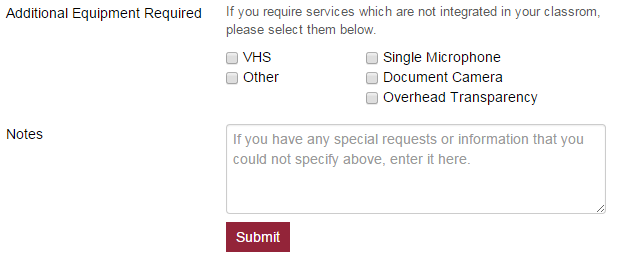Computer & media labs - Faculty of Arts and Science
Concordia's Faculty of Arts and Science offers a wide range of computing resources and media-related equipment to their academic community. The labs on this page serve several purposes: open use for students registered in specific departments or courses, restricted use for pre-chosen graduate students, and/or reservable labs for teaching or training when clients require special equipment. Detailed information about each lab can be found listed within the associated department documentation.
Related policy: Policy on computing facilities VPSS-30
Who can use it?
Faculty, staff, and students.
For a more detailed explanation of eligibility, choose a lab from the documentation section below.
How much does it cost?
There is no cost associated with booking a lab. Technicians and additional equipment for non-academic events are subject to fees - consult the Equipment loan & rental page for more information.
How to get it
- Open use hours of operation can be found within the individual lab descriptions.
- Staff and faculty can book a lab by submitting a request form or contacting the Service Desk
Note: These labs are only available to Faculty of Arts & Science students, faculty, and staff.
Documentation
These labs are for use by members of the Geography, Planning and Environment (GPE) department. The open use lab may be used by undergraduate students in GPE courses with a computer lab component and all GPE grad students. The specialized research labs are only for use by select graduate students in the GPE department.
Absolute priority is given to teaching or academic requests in the open use lab. The class schedule for each lab is posted at H-1254 and H1254-01.
The specialized research labs are available to select grad students, and the students will be given a key to access the lab.
This lab is available to undergraduate students and graduate students in the Department of Georgraphy, Planning and Environment. This lab does not require a key or access code during the hours of availability.
Hours of availability:
Monday to Thursday:10am to 8pm, Fri-Sat-Sun: noon-5pm
Service is greatly reduced in the summer months.
Every year, this lab is booked exclusively for Intensive GIS the entire last 3 weeks of August.
Support:
During the lab's operating hours, there is an employee on-site to help with user support. For additional support, contact the Service Centre:
Hall Building - H-925
Phone: 514-848-2424 ext. 7613 (computer issues) ext 3435 (AV issues) or help@concordia.ca
Hardware:
44 Intel Core i7-class computers, 2 overhead projectors and screens, 1 flatbed scanner, 1 large-format digitizer
Printing:
1 colour DPrint, 1 B&W Dprint - Xerox
Software:
Microsoft Office 2010 Enterprise (Word, Excel, Powerpoint), ArcGis, Sketchup, Gimp, Chrome, Internet Explorer, R, R-studio, Acrobat Reader X,7-zip, Flash Player VLC Player, Shockwave, Cute PDF
Specialized research labs are only available to certain graduate students in the Department of Geography, Planning and Environment. The professor responsibe for assigning space in each lab is listed within the lab description.
Support:
Hall Building - H-925
Phone: 514-848-2424 ext. 7613 (computer issues) or help@concordia.ca
Hardware:
7 Intel Core i7-class computers
Printing:
1 colour DPrint, 1 B&W Dprint - Xerox
Software:
Microsoft Office 2010 Enterprise (Word, Excel, Powerpoint), ArcGis, Sketchup, Gimp, Chrome, Internet Explorer, R, R-studio, Acrobat Reader X,7-zip, Flash Player VLC Player, Shockwave, Cute PDF
The professor responsible for assigning space in this lab is: Jochen Jaeger.
Support:
Hall Building - H-925
Phone: 514-848-2424 ext. 7613 or help@concordia.ca
Hardware:
6 Intel Core i7-class computers
Printing:
1 colour DPrint, 1 B&W Dprint - Xerox
Software:
Microsoft Office 2010 Enterprise (Word, Excel, Powerpoint), ArcGis, Sketchup, Gimp, Chrome, Internet Explorer, R, R-studio, Acrobat Reader X,7-zip, Flash Player VLC Player, Shockwave, Cute PDF
The professor responsible for assigning space in this lab is: Pascale Biron.
Support:
Hall Building - H-925
Phone: 514-848-2424 ext. 7613 or help@concordia.ca
Hardware:
8 Intel Core i7-class computers
Printing:
1 colour DPrint, 1 B&W Dprint - Xerox
Software:
Microsoft Office 2010 Enterprise (Word, Excel, Powerpoint), ArcGis, Sketchup, Gimp, Chrome, Internet Explorer, R, R-studio, Acrobat Reader X,7-zip, Flash Player VLC Player, Shockwave, Cute PDF
The professor responsible for assigning space in this lab is: Damon Matthews.
Support:
Hall Building - H-925
Phone: 514-848-2424 ext. 7613 or help@concordia.ca
Hardware:
4 Intel Core i7-class computers
Printing:
1 colour DPrint, 1 B&W Dprint - Xerox
Software:
Microsoft Office 2010 Enterprise (Word, Excel, Powerpoint), ArcGis, Sketchup, Gimp, Chrome, Internet Explorer, R, R-studio, Acrobat Reader X,7-zip, Flash Player VLC Player, Shockwave, Cute PDF
The professor responsible for assigning space in this lab is: Sébastien Caquard.
Support:
Hall Building - H-925
Phone: 514-848-2424 ext. 7613 or help@concordia.ca
Hardware:
8 Intel Core i7-class computers
Printing:
1 colour DPrint, 1 B&W Dprint - Xerox
Software:
Microsoft Office 2010 Enterprise (Word, Excel, Powerpoint), ArcGis, Sketchup, Gimp, Chrome, Internet Explorer, R, R-studio, Acrobat Reader X,7-zip, Flash Player VLC Player, Shockwave, Cute PDF
The professor responsible for assigning space in this lab is: Zachary Patterson.
Specialized research labs are only available to students in certain departments within Geography, Planning and Environment. The department responsible for the lab assigns space on a 2-year term.
Support:
Hall Building - H-925
Phone: 514-848-2424 ext. 7613 or help@concordia.ca
Hardware:
8 Intel Core i7-class computers
Printing:
1 colour DPrint, 1 B&W Dprint - Xerox
Software:
Microsoft Office 2010 Enterprise (Word, Excel, Powerpoint), ArcGis, Sketchup, Gimp, Chrome, Internet Explorer, R, R-studio, Acrobat Reader X,7-zip, Flash Player VLC Player, Shockwave, Cute PDF
Support:
Hall Building - H-925
Phone: 514-848-2424 ext. 7613 or
help@concordia.ca
Hardware:
6 Intel Core i7-class computers
Printing:
1 colour DPrint, 1 B&W Dprint - Xerox
Software:
Microsoft Office 2010 Enterprise (Word, Excel, Powerpoint), ArcGis, Sketchup, Gimp, Chrome, Internet Explorer, R, R-studio, Acrobat Reader X,7-zip, Flash Player VLC Player, Shockwave, Cute PDF
Support:
Hall Building - H-925
Phone: 514-848-2424 ext. 7613 or
help@concordia.ca
Hardware:
3 Intel Core i7-class computers
Printing:
1 colour DPrint, 1 B&W Dprint - Xerox
Software:
Microsoft Office 2010 Enterprise (Word, Excel, Powerpoint), ArcGis, Sketchup, Gimp, Chrome, Internet Explorer, R, R-studio, Acrobat Reader X,7-zip, Flash Player VLC Player, Shockwave, Cute PDF
The Loyola Learning Studio is available to students registered in specific courses within the Faculty of Arts and Science, professors for computer-aided lectures, and for group trainings.
The room has 37-seat capacity plus the teacher's station. It is equipped with PC computers running Windows 7. The layout is permanent and cannot be reconfigured.
Open use availability: Mon-Fri: 8:00 A.M. to 11:00 P.M.
During the hours of availability, the lab is subject to reservations and the availability may change without notice.
Support:
CC Building - CC-207
Phone: 514-848-2424, ext. 3466 or 7613 help@concordia.ca
Hardware:
2 video projectors, interactive pen display, 2 72” permanently tensioned screens, ceiling-mounted speakers, VCR, DVD, 37 PCs (including teacher station)
Software:
Windows 7 Enterprise, Microsoft Office 2013 Professional, Audacity, SPSS, Mathematica, Maple, STATA SE
This room is available to professors giving multimedia lectures, students doing thesis defense or job interviews via video conference, as well as group meetings requiring IP based video conferencing technology.
The room has 30-seat capacity in a classroom-style layout. The layout is permanent and cannot be reconfigured.
This room is not a multi-station computer lab.
Open use availability: Currently Not Available.
During the hours of availability, the lab is subject to reservations and the availability may change without notice.
Support:
Hall Building - H-925
Phone: 514-848-2424 ext. 3435 or 7613 help@concordia.ca
Hardware:
Video projector, interactive pen display, desktop microphones for students, wall-mounted speakers, 2 video cameras for videoconferencing (front and back of room), 1 PC (for teacher station), laptop hookup, multi-source control unit, lecture podium
Teacher station software:
Windows 7 Enterprise, Microsoft Office 2013 Professional, Audacity, SPSS , Mathematica , SAS, Maple, R, STATA SE
The Multimedia Language Studio is available to students registered in specific courses within the Faculty of Arts and Science, to professors for computer-aided lectures, and for group trainings.
The room has 39-seat capacity plus the teacher's station and one wheelchair accessible station. The layout is permanent and cannot be reconfigured.
Hours of availability: Currently Not Available.
During the hours of availability, the lab is subject to reservations and the availability may change without notice.
Support:
Hall Building - H-925
Phone: 514-848-2424 ext 3435 or 7613 help@concordia.ca
Hardware:
2 video projectors, 2 projection screens (front and back of studio), interactive pen display, ceiling-mounted speakers, DVD, laptop hookup, embedded multi-source control unit
Software:
Windows 7 Enterprise, Microsoft Office 2013 Professional, SPSS, Mathematica, SAS, Maple, R, STATA SE, Scientific Notebook, Audacity, SDL Studio 2015, Projetex 10.
The Distance Learning Studio is available to students registered in distance-learning courses within the Faculty of Arts and Science. It has a 32-seat capacity plus the teacher's station and is equipped with Apple iMac 27” computers with dual boot systems (MAC OS X and Windows 7).
Hours of availability: Currently Not Available.
During the hours of availability, the lab is subject to reservations and the availability may change without notice.
Support:
Hall Building - H-925
Phone: 514-848-2424 ext 3435 or 7613 help@concordia.ca
Hardware:
31 Apple iMac 27” computers, video projector, interactive pen display
Software:
- Windows Partition: Windows 7 Enterprise, Microsoft Office 2013 Professional, SPSS, Mathematica, SAS, Maple, R, STATA SE, Audacity, SDL Studio 2015, Projetex 10
- Apple OS X Partition: Apple OS X 10.9, Microsoft Office 2011, SPSS, Mathematica, Maple, Firstclass, Keynote Numbers, Pages.
FAQ
1. Food and drink are strictly prohibited.
2. Phone calls should not be answered in the lab.
3. Users must treat the equipment with respect, and be conscious of the students around them.
To access the computer, you must log in using the same netname and password as you use to access the Student Hub (for students) or Carrefour (for faculty and staff).
Yes – additional software installations can be requested in computer labs. For more information on how to request additional software, visit the Classroom and lab software installation page.
To book a lab, submit a completed Computer & media labs request form.
You can request additional equipment in your lab using the Computer & media labs request form.
Example: