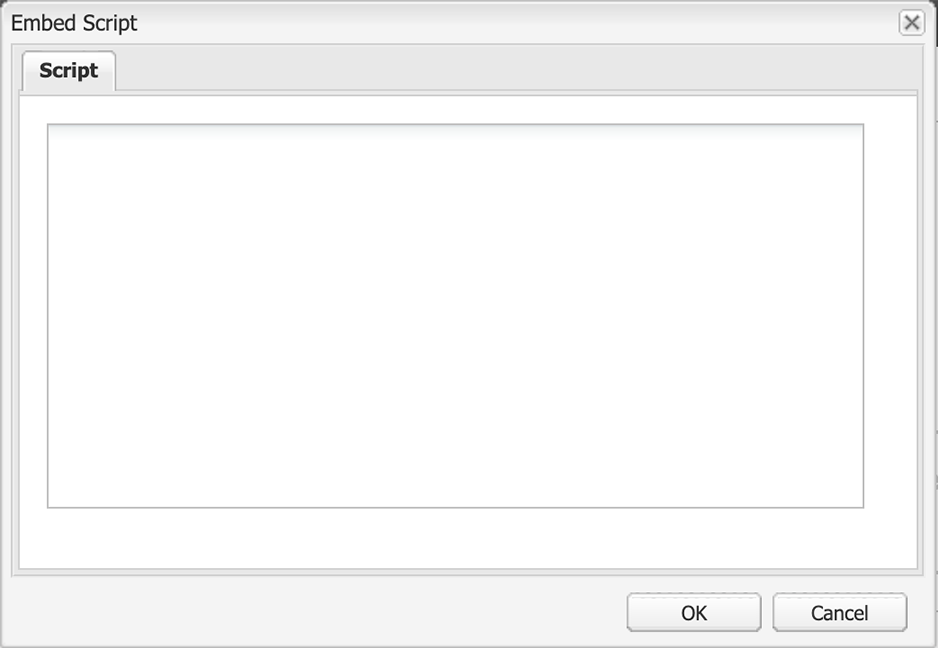This is an advanced component reserved for use only by the UCS Web team.
Emed Script component
The Embed Script component allows code to be embedded on an AEM page.

Guidelines
The Embed Script component allows the Web team to provide solutions that go beyond the standard abilities of AEM components. Custom CSS, HTML and JavaScript can be added to a page with the Embed Script. The Embed Script can also be used for adding Scalable Vector Graphic (SVG) code to a page layout.
Position the Embed Script component on the page in the spot where the code is needed. For example, if the Embed Script component contains SVG code that will display a graphic on the page, place the component in the location where the graphic is needed.
Need support?
The Web team is here to help.