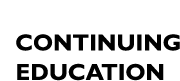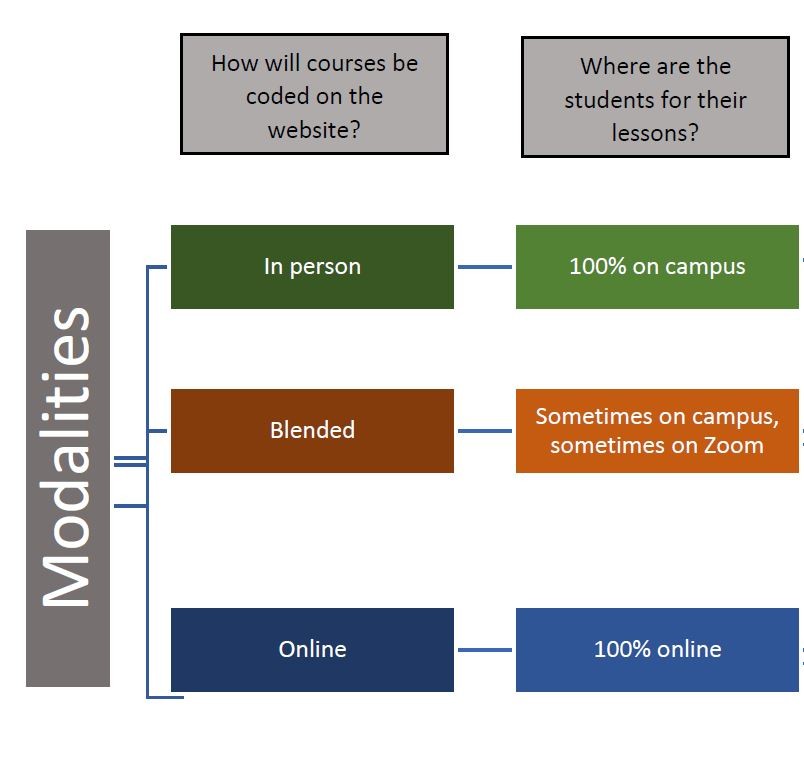CCE offers 3 different delivery modes for courses : online, in-person and blended.
Frequently asked questions
On this page you will find answers to some of the questions we are most often asked.
For more information about Concordia Continuing Education's rules and regulations visit the Rules & regulations page.
Our courses and programs are open to anyone eighteen (18) years of age or older. Most of our courses and programs do not require academic requirements for admission.
To verify if a program you are interested in has special admission requirements, please see the program page of your program of interest for more details.
Tuition fees are the same for all students admitted to CCE courses and programs.
All courses offered through Concordia Continuing Education are designated as non-credit as they cannot be counted towards any of the undergraduate or graduate programs offered by the University. The courses offered by CCE are however recognized by industry and can be used to obtain a non-credit certificate or diploma from CCE.
Your Student Centre (also known as the Student Information System) is a comprehensive online tool used by students, faculty and staff to perform tasks and manage information relating to the academic status of students. Students are able to use the Student Centre manage personal information, pay academic fees, view important notices and more. Users must have a Netname account to access the Student Centre.
You should verify your class schedule, which indicates your classroom location, by logging into your Student Centre.
Note: Classrooms for language courses may only be assigned 48 hours prior to the commencement of the course.
Moodle is the designated learning management system at Concordia University. All in person and online courses have a Moodle course site.
To access your course online:
Step 1: Access your Student Center using your Netname and password.
Step 2: Create a Concordia email account
Students enrolled in a lab course must create a Concordia email account, at least 48 hours prior to the first day of class. Please visit this link for more information.
Note: The email account creation process takes 2 business days to complete. Your email address will follow the standard format: firstname.lastname@mail.concordia.ca
Step 3: Log in to Moodle and locate your course.
A few days prior to the beginning of class, you will receive communications on Moodle from your instructors in regards to your online class meeting times and links to join the class via Zoom.
Minimum requirements to take courses online are a computer, functioning webcam, access to wi-fi or a data plan, and microphone. Hard Drive: 256 GB or higher.
For lab-based courses, please see Computer specifications below.
MAC:
- CPU Speed: Intel Core i5, 2.2 Hhz or higher
- RAM: 8 GB of higher
- Hard Drive: 256 GB or higher
PC:
- CPU Speed: i5 processor or better
- RAM: 8 GB or higher
Students can quickly check their grades online. Check your grades online. You will need to use your netname and password to log in to your Student Centre.
Students can quickly check their grades online in the Student Centre.