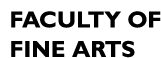Specialized suite descriptions
Specialized software and equipment are found in suites VS 00, VS 06, VS 10, VS 11 and VS 12. See the detailed description below.
VS 00 (Colour correction)
This suite is similar to FARF EV 10 colour correction rooms. This is the only suite at the CDA that has the paid version of DaVinci Resolve: Resolve Studio. All the other suites have the free version of DaVinci Resolve.
 Rooom EV-5.810, VS 00, Colour Correction suite
Rooom EV-5.810, VS 00, Colour Correction suite
Hardware
- Mac Studio M1 Ultra
- FSI DM240 2K color correction monitor
- two calibrated BenQ PV270 2K screens
- Tangent WAVE control surface
- Pegasus R8 RAID drives
- RME stereo audio card
- Adams A7x near-field sound monitors
Software
All the software of the standard suite plus the following:
- ffworks
- DaVinci Resolve Studio 18
- Desktop Video
VS 06: MIDI Controller and Extra Audio Software
This stereo audio suite has a Novation Launchkey 61 key MIDI controller keyboard that can be used with any of the sound software that support software instruments: Ableton Live, Pro Tools, Reaper, Garage Band and Logic Pro. Logic Pro is a special addition to this suite but is also available in VS 10 and VS 12. In addition VS 06 has the iZotope RX 10 noise recduction software (also available in VS 10) and iZotope Ozone mastering plug-ins (also available in VS 10).
 EV 5.453, VS 06, MIDI Controller AV Suite
EV 5.453, VS 06, MIDI Controller AV Suite
Hardware
- Mac Studio M1 Ultra computer 64 GB RAM
- 2 Dell 4K screens (colour corrected)
- RME stereo audio card
- Novation Launchkey 61 key MIDI controller keyboard
- Adams A7x near-field sound monitors
- Power bar for peripherals
- Ambient 6500K lights
Software
All of the software in a standard suite plus:
Logic Pro
iZotope RX 10
iZotope Ozone
VS10: Stereo and Surround Sound Mixing
This suite is similar to FARF room EV 10.724 and the Music Department rooms MB 8.242, MB 8.244, MB 8.252. It can be used for stereo or 5.1 surround mixing. You may hook up a laptop in this suite for stereo mixing.
 Room EV-5.421, VS 10, Sound Mixing Room.
Room EV-5.421, VS 10, Sound Mixing Room.
- 5 Genelec 8341A speakers
- 1 Genelec 7370A subwoofer
- AVID OMNI interface
- HD Native card
- AVID S3 control surface
- Mac Studio M1 Ultra
- Satechi Thunderbolt dock
Software
All the software of the standard suites plus the following:
- Amadeus Pro
- Air Control
- Eu Control
- iZotope RX10
- iZotope Ozone
- iZotope Insight
- Logic Pro
- Melodyne
- Pro Tools Ultimate
- SoundToys (AU only)
- WAVES 360 Surround Tools
VS11: CINTIQ room
This suite can be used for projects that require the use of a CINTIQ creative pen display. The pen is in the suite. Use the CINTIQ with TV Paint, Adobe After Effects, Adobe Illustrator and any other software of your choice.
 Room EV-5.427, VS 11, CINTIQ 22HD
Room EV-5.427, VS 11, CINTIQ 22HD
Hardware
- Mac Studio M1 Ultra computer
- WACOM CINTIQ 27QHD (2560 x1440) with stylus
- Dell 4K screen
- RME stereo audio card
- Adams A7x near-field sound monitors
- Power bar for peripherals
- 6500K ambient lighting
The CINTIQ has an adjustable stand so it can be used at different angles.
Software
The software is the same as the standard suites.
VS12: Sound Recording
This room is similar but much simpler than the FARF EV 10 recording studio. The recording booth is completely sound proof and can accomdate a maximum of three people.
Help is available for this suite. Email Phil Hawes (philip.hawes@concordia.ca) or Mark Sherman (mark.sherman@concordia.ca) for an appointment.
 EV-5.431. VS 12
EV-5.431. VS 12
Hardware
- Mecart Sound Module
- Mac Studio M1 Ultra computer
- Dell 4K screen
- Universal Audio Apollo IO
- TL Audio Ivory 5050 PreAmp with Compressor
- AKG 414 condenser microphone
- Sennheiser 421 Dynamic microphone
- Presonus Headphone PreAmp
- Two sets of Sennheiser 280 Pro headphones
- Mackie Big Knob talkback controller
- Adams A7X near-field monitors
Other microphones available are available from the EV Depot.
Software
All the software of the standard suite plus the following:
- Logic Pro