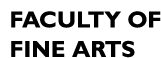CDA membership
Reserve AV equipment, log into any of our computers, get storage space, access the AV suites and more...
Benefits
Your CDA membership allows you to reserve and pick up AV equipment in the CDA EV and MB depots. A complete list of equipment can be seen when you log into the Patron Portal reservation system. The EV depot has cameras, lighting, audio recording, projectors, laptops, media players and other types of video and audio playback and presentation equipment. The MB depot has equipment specific to the performing arts.
Your CDA account includes 10GB of storage space on our server. This space may also be used for hosting a website. All CDA members must manually create their storage space and website through the CDA MyAccount Portal.
At anytime during our opening hours you can walk into the open access lab and work on a computer. All the computers in this lab have two operating systems, Mac OS X and Windows but almost all applications are on Mac OS. Most students work with an external USB 3 hard drive since files left on the computer are deleted each night.. Flatbed image scanners and film negative and slide scanners are available in the lab. When classes are not in session, you are also permitted to work in the adjacent labs.
The suites are reservable private spaces and have the following features:
- Open 24/7
- Mac Studio M1 Ultra computers with two screens
- Near-field sound speakers and an audio card
- Access to the FAMC (Fine Arts Media Cluster)
- Acoustic treatment
- A video colour correction room with a 2K FSI monitor and a control surface
- A sound recording with microphones and a sound proof booth
- A stereo and 5.1 surround sound mixing room
See the Audio video suites page for details.
Any computer at the CDA can connect to our sound effects library with thousands of pre-recorded effects and ambiances. There is a database to facilitate searches. Here are the instructions on how to connect.
These workshops are a good introduction to some of the fundamentals of working with video and sound software. Complement your courses with technical training. The workshops are currently offered on Moodle but may also be conducted in classes.
CDA members benefit from technical support that often resolves immediate software issues and increases knowledge of digital tools. Whenever you are working at the CDA you may request technical help or you may book appointments with our support staff for technical consultation on projects.
See a list of CDA staff members. If you are unsure of whom to address, ask at the EV equipment depot.
CDA lab EV-5.615 can be booked for testing presentations and installations. It has a multi-channel surround audio playback system. See the lab description.
Create your CDA Membership
Undergraduate Fine Arts students:
You are required to pay a per-semester $45 fee that can be paid using the Fine Arts Fees system. After the fee is paid, it can take up to an hour to activate your membership for logging into CDA computers and up to 24 hours to activate your ability to reserve equipment through the Patron Portal. When you log into a computer or the Portal, use the same credentials as your Concordia Student Hub account.
Important!
The system will activate your CDA account only if you are registered in a Fine Arts course in the current semester.
MFA students, Fine Arts faculty and Fine Arts staff:
You can immediately log into CDA computers and reserve equipment in the Patron Portal without paying a fee. No further action is required. Your CDA membership is automatically activated. When you log into a computer or the Portal, use the same credentials as your Concordia Student Hub or Carrefour account.
Please Note:
For every user, CDA-specific user names and passwords are no longer used to log into CDA labs or to connect to CDA Home folders. Please use the same credentials as your Concordia Sudent Hub/Carrefour accounts.
Create your CDA storage space and website
As a CDA member you can grant yourself a 10GB space on the Fine Arts server. This space is available to you for data backups. Use the CDA MyAccount Portal if you wish to create your 10GB of storage space/home folder on the Fine Arts server. Once you have created your storage space you can also create a website that will be hosted by the CDA.
Related support documents: